Medication Labels
InDesign
Acrobat
S3
Acrobat
S3
Graphic design of a compliant & patient-centered Rx label
Collaborators
Sophia Clark
Martín Rochin Inda
Paul Mery de Bellegarde
Simit Rajwandi
Aldo Lopez
Sophia Clark
Martín Rochin Inda
Paul Mery de Bellegarde
Simit Rajwandi
Aldo Lopez
background
House Rx is a technology and services company which allows independently run community clinics to dispense their own medications, known as medically integrated dispensing (MID,) creating a tighter-knit collaboration between patient, provider, and pharmacist. In a typical dispensing model, the pharmacist and provider have limited, if any, contact, which can be especially problematic in specialty areas such as oncology and rheumatology where any delays in getting prescription medications can be extremely detrimental to patient health, and even fatal. Patients taking specialty medications (commonly defined as medications that hit a certain cost threshold and have additional regulations) typically must get them from one of the ‘big three’ pharmacy benefit managers (PBMs,) where the majority of the burden to debug prescription issues falls on the patient. With in-house dispensing, patients get their medications quicker, easier, and from people they know and trust. Revenue from pharmacy insurance reimbursements also improves clinic top-line revenue, allowing more small and provider-owned practices to stay in business and better serve their patient populations.
House Rx facilitates dispensing by setting up and staffing clinic pharmacies and providing an MID-specific pharmacy management system. The success of the House Rx model has garnered numerous clinics across the United States. MID is permitted in most states, but specific regulations vary. One area with the most variation in rules and requirements is the medication label. Each state has unique legislation regarding these labels which is further complicated by some MID specific rules. We faced the design, technological, and legal challenge of creating a medication label which meets state laws, is able to be generated from the House Rx PMS, and is patient-friendly.
Role & Duration
I served as the designer and main researcher on the project. Sophia Clark served as lead engineer with support from Martín Rochin Inda, Aldo Lopez, and Paul Mery de Bellegarde. We were supported by the entire House Rx product, engineering, design, and clinical operations team. The project spanned approximately one year.
PROBLEM
Medication labels are subject to laws which vary from state to state. As a company with nearly 100 partner clinics in 30 states, customizing and maintaining a label for each would be unfeasible. Especially in its infancy, the backend infrastructure of the PMS was not set up for clinic or state specific configurations. Our goal was to create a single label that would meet the regulations for all states while maintaining patient readability and clarity and which could be reliably generated from the platform with the necessary data.
The label template we used; our clinics were supplied with rolls of these & label printers
process
🌈 Discover
I researched and compiled the laws of all of our clinic states, which proved to be a challenging task for some states with less-organized legislature in this area!
Together with Sophia and supported by the rest of our product and engineering team, we researched how other systems generate labels but could not find definitive answers. We eventually hypothesized that they must use PDF forms and that this seemed to be the way to go.
🌈 Define
I created a spreadsheet to consolidate the state laws and identify conflicts. Thankfully, the majority of states could use the same label with no conflicts. However, California and Hawaii had opposing laws regarding the diagnosis that the medication is prescribed for. California requires the diagnosis to be present on the prescription label in its own field, while Hawaii prohibits its presence unless specifically approved by the patient, in which case it must be in the directions field. Because no other state besides CA requires the diagnosis and because California laws are by far the most specific and restrictive, we decided to make an exception to our goal of no customization and create two labels, one for CA and another for the rest of the states.
On the technical side, we decided to use a PDF form that would be programmatically filled in using data from the platform. We tested this idea with a printing POC. Challenges included importing the correct data fields, encoding a barcode field, and storing this PDF in S3, however we found the method to be conducive to quick iterations.
🌈 Ideate
The small physical size of the medication label presented the main design challenge. 28 fields, some with minimum text sizes, needed to be present on the 3”x2” label in order to be compliant across all states. The patient name, medication name, and directions needed to stand out among these fields for patient safety.
I went through several iterations to perfect this design, as well as to lay out the remaining stickers on the label sheet (see template below.) House Rx serves primarily oncology clinics, where directions for use of medications can be long. Given the very limited space on the main label, we designated one of the supplemental labels for overflow, ensuring the text size would not need to shrink in order to fit the full instructions. The other two customizable stickers we used for information to be stuck to the outside of the pickup bag. I used Adobe InDesign to design the label and Adobe Acrobat to set up the form fields.
breakdown of the individual stickers
Another challenge was language support. In order to serve all our patient populations and remain compliant in states like Oregon and California which require translation, we needed a method of capturing patients’ preferred language in the PMS, installing a translation API, and automatically translating the medication directions when a language besides English was selected, while still maintaining the original version elsewhere on the label for regulatory purposes.
structure of the pdf form in adobe acrobat
(left) default label example
(right) california label example
🌈 Deliver
Sophia set up the code required to fill in the med label PDF with the correct patient data and we went back and forth to adjust the PDF for alignment and aesthetic to ensure the printed label exactly matched the digitally rendered one. We defined the resizing behavior of each field depending on the type of data that would be entered and whether there was a legally defined text size for the data point. Finally, we were ready to release!
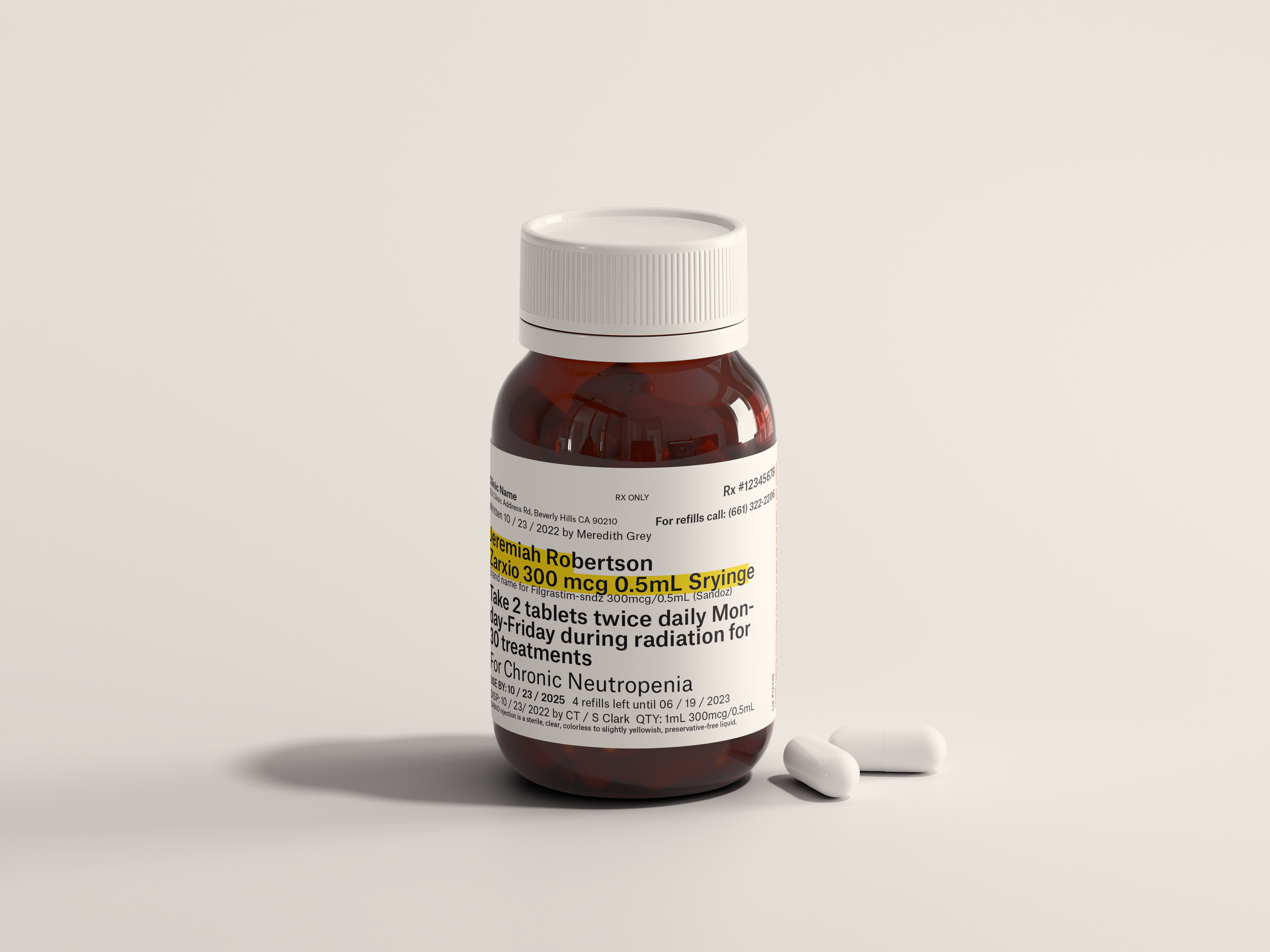


🌈 Test
The new label would replace our clinics’ existing medication labels, as well as require reconfiguration of printer settings, so we did individualized training with each clinic to set up the printers and print test labels. Soon enough, all existing customers switched over to the new, compliant, and reliable label.
🌈 Iterate
To this day, we iterate occasionally when we launch in a new state or receive a customer label change request that we feel benefits all customers. For example, we added a way in the platform to capture lot and expiration numbers of our medications, so that we are more easily able to track the medications we dispense and have more accurate expiration dates.